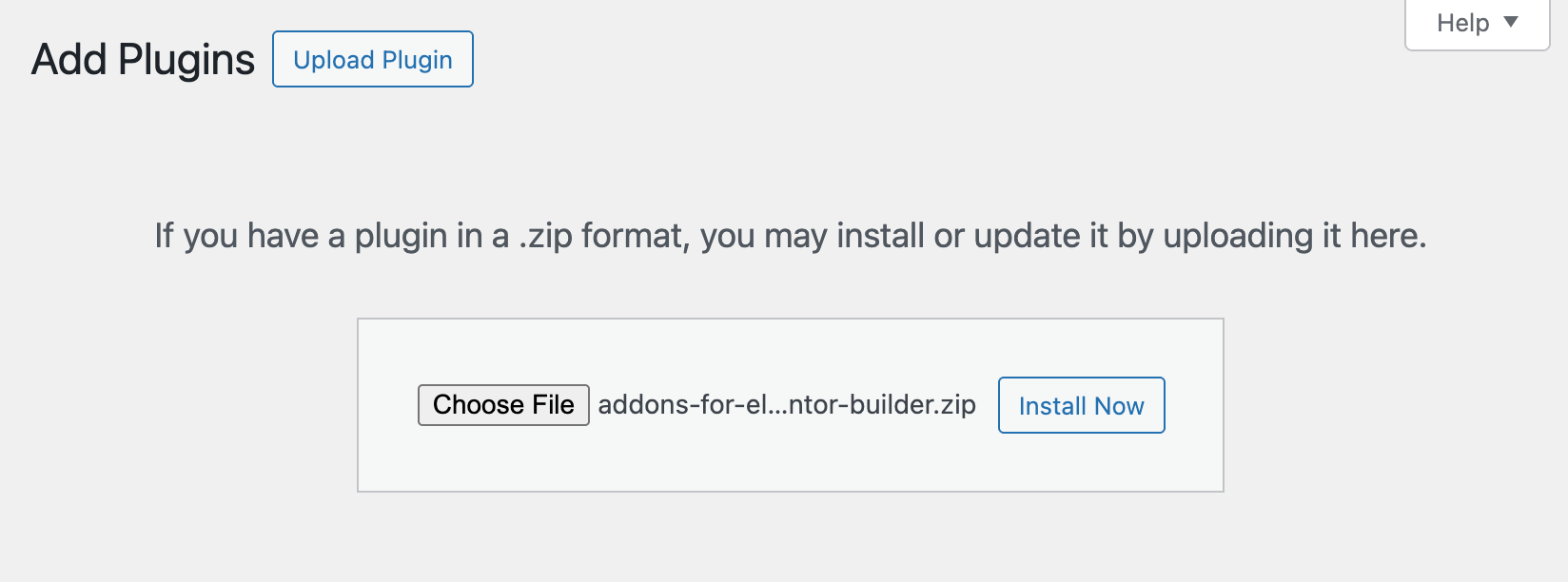Vertex Addons Installation Documentation
Installing Vertex Addons is straightforward. You can install the free plugin from the WordPress repository, or upload the ZIP file manually. If you purchase Vertex Pro, install it in addition to the free plugin.
Requirements
Section titled “Requirements”- WordPress 5.0 or higher
- PHP 7.2 or higher
- Elementor (latest free version)
Method 1: Install via WordPress Plugin Directory Recommended
Section titled “Method 1: Install via WordPress Plugin Directory ”- Log in to WordPress admin.
- Go to Plugins → Add New.
- Search for “Vertex Addons for Elementor”.
- Click Install Now, then Activate.
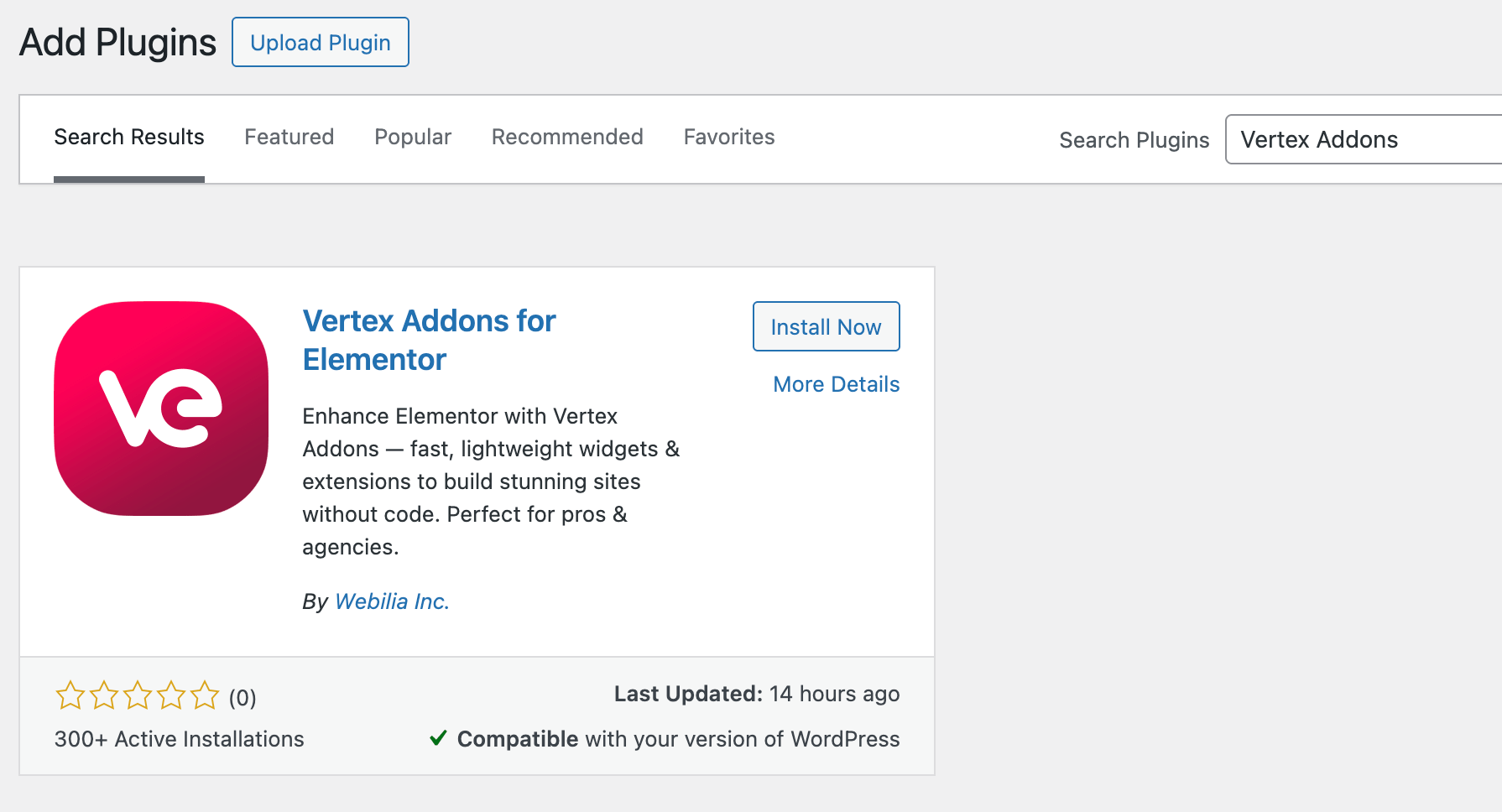
Method 2: Install via Plugin ZIP Upload
Section titled “Method 2: Install via Plugin ZIP Upload”- Download the latest Vertex Addons ZIP.
- Go to Plugins → Add New → Upload Plugin.
- Select the ZIP file and click Install Now.
- Click Activate Plugin.